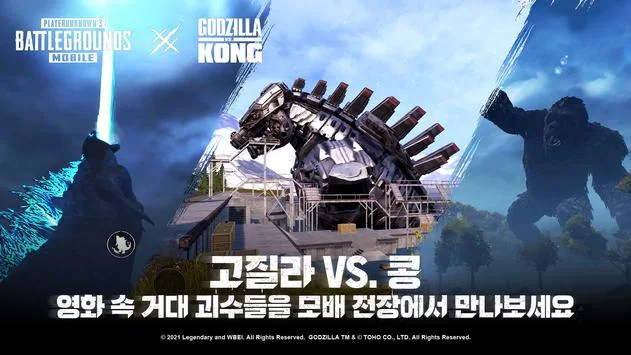
The PUBG Mobile KR 1.4 update is the latest version released on 11th May. The update added several new features in the game, which including a new mode Titan Strikes, a vehicle Couple RB, and the OTS (Over The Shoulder) shooting mode.
Also Check : PUBG Mobile 1.4 Update Global version all new features.
Also Check : How to download PUBG Mobile KR 1.5 update on Android devices.The players from the regions of Korea and Japan can download the PUBGM KR new update from the Google Play Store. Other regions players have to use APK+OBB files to download the game on Android devices.
Also Check : PUBG Mobile 1.4 update global version download APK and OBB files.
This article provides a detailed step-by-step guide on how to download PUBG Mobile Korean version via the APK file.
Disclaimer: The games PUBG Mobile and PUBG Mobile Lite are banned in India. Hence, we are strictly advised the users in that country not to download these games.
Also Check : Download PUBG Mobile KR 1.4 Update using Taptap.
How to download the PUBG Mobile Korean (KR) 1.4 Update using the APK and OBB files
Players must have free storage space on their device for downloading the APK and OBB files. The size of the APK+OBB file is 990MB.
Download PUBG Mobile KR APK+OBB: Click Here
Also Check : How to reach Conqueror in PUBG Mobile Season 19.
As mentioned earlier, the users in Japan and Korea can download the Korean update from the official app stores like Google Play Store. Whereas, the other region players have to follow the below stated steps to download the game.
Step 1: Download PUBG Mobile KR new update APK+OBB file from the above provided link.
Step 2: After downloading the file, enable the option Install from Unknown Source for installing APK file on the device.
Step 3: Don't open the game directly, after installed APK file.
Step 4: Copy 'com.pubg.krmobile' and paste it in the path Android/OBB.
Step 5: After successfully copied all the files, run the update and enjoy the game new features.
Note: If the players encountered any error "Parsing the Package", then they have to download and install APK and OBB file again by following the above stated steps.



.webp)
0 Comments