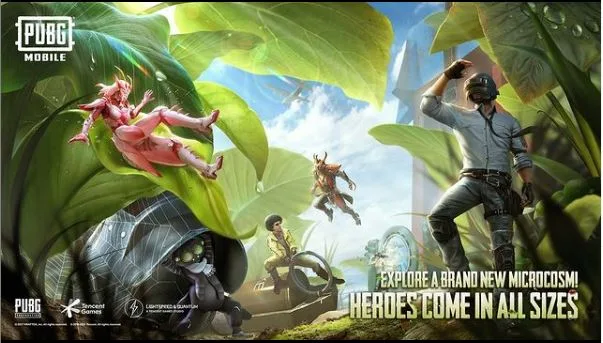
The PUBG Mobile 1.4 Update was released on May 11th. The update came with Godzilla vs Kong and Traverse Theme. As the earlier of the update the players engaged with Godzilla vs Kong movie collaboration content. Now, the Traverse theme is available on the 1.4 Update.
Also Check : PUBG Mobile 1.5 Update global version release date revealed.
Also Check : PUBG Mobile KR 1.4 Update download with APK and OBB.
With the new theme the developers removed all the content of the Godzilla vs Kong and also the loading screen changed to latest theme. Now, the players can access the new game mode Traverse - Insectoid in Erangel map.
With this new game mode some mystery laboratories have appeared on Erangel. By using the Quantum Transformation Device the player to become as small as an insect.
Also Check : Unlimited Flare Gun Glitch in PUBG Mobile.
As an insectoid the players have to gather light to activate the wormholes or exchange for supplies. Being small makes it difficult for enemies to see you, but watch out for Pans and Panzerfausts!
The players who are not update yet can download the latest version from the Google Play Store or Apple App Store. They can also download using APK file from the official website of the game.
Disclaimer: PUBG Mobile and PUBG Mobile Lite games are banned in India. Hence, we are not advising the users in that country to download these games.
Also Check : PUBG Mobile 1.4 update global version download APK and OBB files.
Download PUBG Mobile 1.4 Update Traverse Mode using APK file
In PUBG Mobile official website the players can found two types of APK files. The link for both of them are given below:
Regular Version: Click here
Small/Compact Version: Click here
If the users downloaded regular version, then they no need to download in-game resource packs. Whereas, if they go with small/compact pack they need to download resource packs additionally.
By following the below steps the players can download the PUBG Mobile 1.4 Update using APK file:
Step 1: Players must have to download anyone of the APK file from the above provided links. But, before downloading the file, they have to maintain minimum sufficient free storage space on their devices.
Step 2: After downloaded the APK, users have to enable install from unknown source option for installing APK files.
Step 3: Locate the APK file and install it. Once installation completed open the game and login to your account. Enjoy the latest update features.
Player have to consider for re-downloading the APK file, if they get any error.



.webp)
0 Comments