Players of Garena Free Fire are anticipative with the launch of its Advance Server, as it gives them a chance to access yet-to-be-released features of the thrilling battle royale game. It is available a few weeks ahead of the update, allowing the developers some time to ensure optimum performance by refining any inconsistencies.
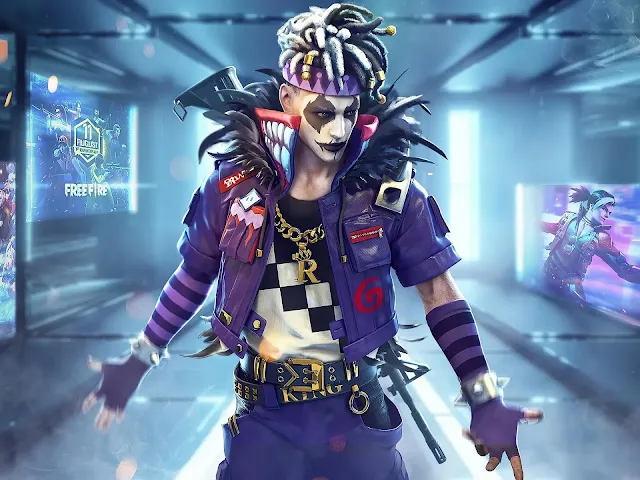
The Advance Server is now exclusively available on the Android platform! Learn more about the release date and access the APK download to finish installing the client.
When will Free Fire OB41 Advance Server be released?
On 21 July 2023, Garena will open its Free Fire OB41 Advance Server. The official schedule has been made available on the website, along with APK file download information. This way, users will be able to download the Free Fire OB41 Advance Server APK file on the same day the server opens.
Gain access to the upcoming Advance Server by downloading the official APK file. Everyone is welcome to this download, even those who have not received an Activation Code. Nevertheless, it's advised that you acquire a code first to ensure maximum protection and a safe download.
How to download Free Fire OB41 Advance Server APK and complete the installation?
Downloading the Advance Server APK file upon its release from the official site can be done quickly and easily following our detailed guide. To get started, simply make sure you have the file from the site and follow the steps outlined for a successful download. With the help of our instructions, you'll be able to quickly and easily get the upcoming version of the Advance Server APK.
Step 2: Login with your pre-existing Facebook or Google account. If you haven't done so before, you will need to register a new account with a valid email address before proceeding.
Step 3: Once you have signed in, the APK download button will appear in the middle of the page.
This option is not activated now, but the download will be available after the above date. During the previous Advance Servers, the APK's size was around 800 MB, and the same is expected for the next iteration.
Step 4: Complete the installation after enabling the Install from Unknown Source option.
Step 5: Open the game and sign up as a guest. Subsequently, a dialog box will appear, prompting you to enter the Activation Code.
Once you enter the code, you can enjoy the features available for testing. You may also receive rewards for providing feedback.


.webp)

0 Comments